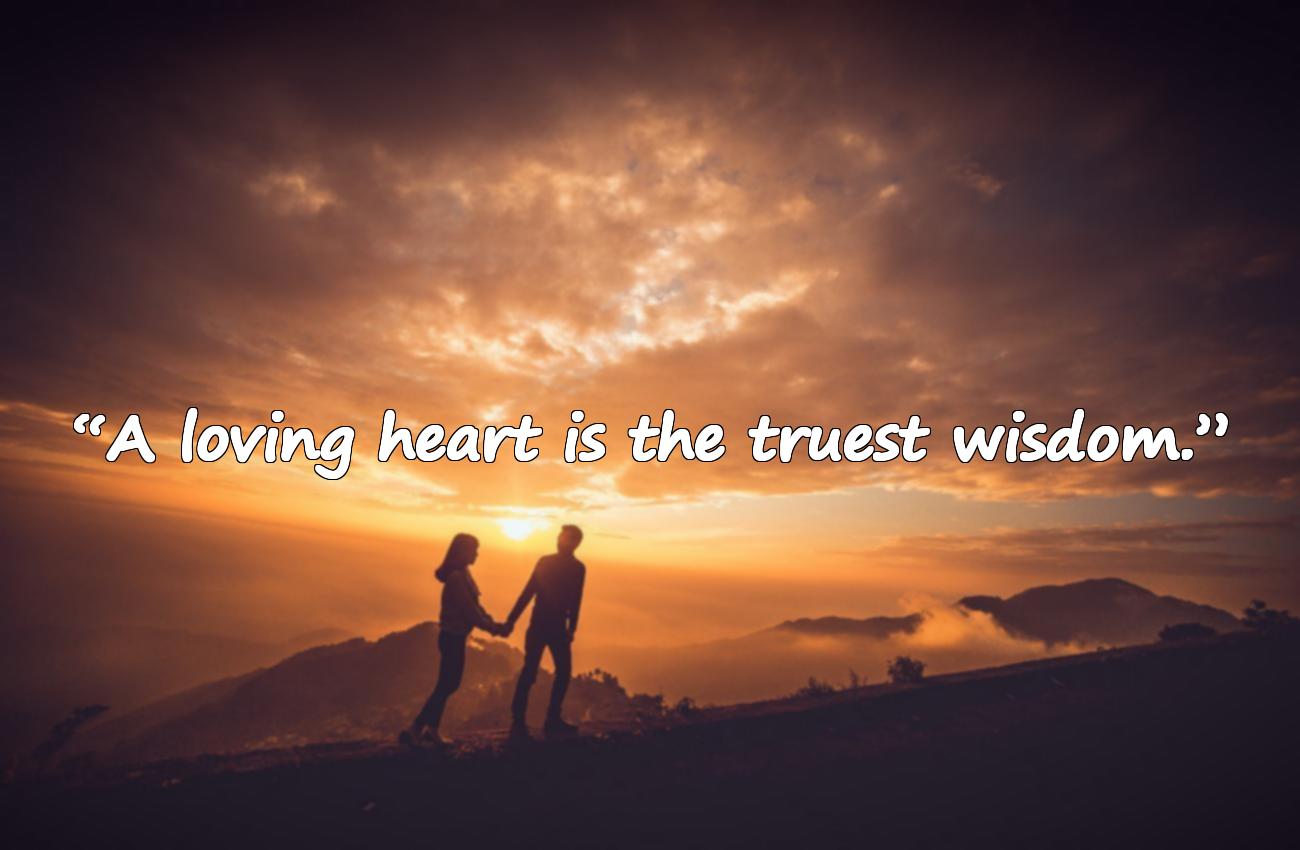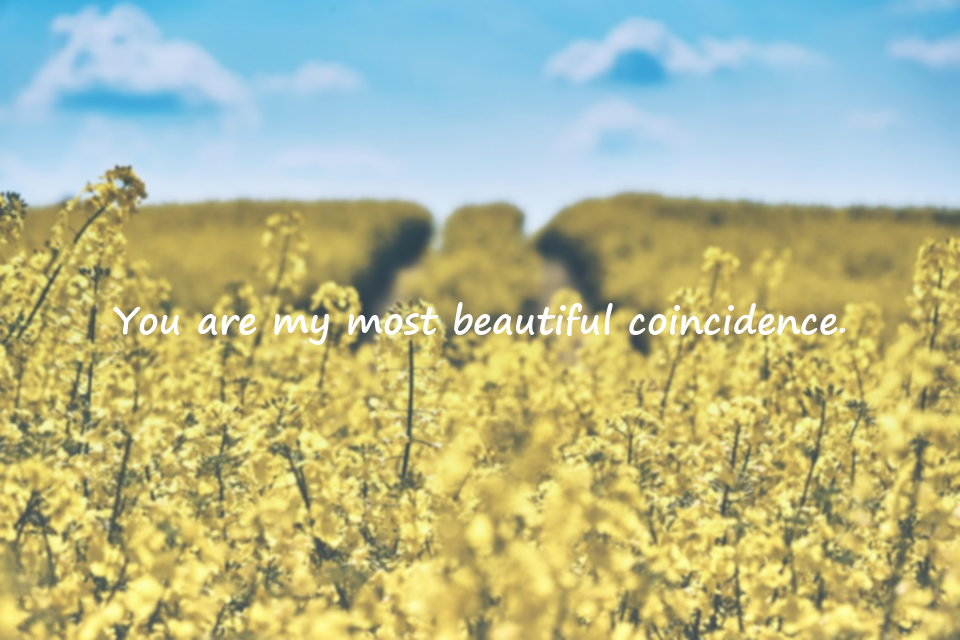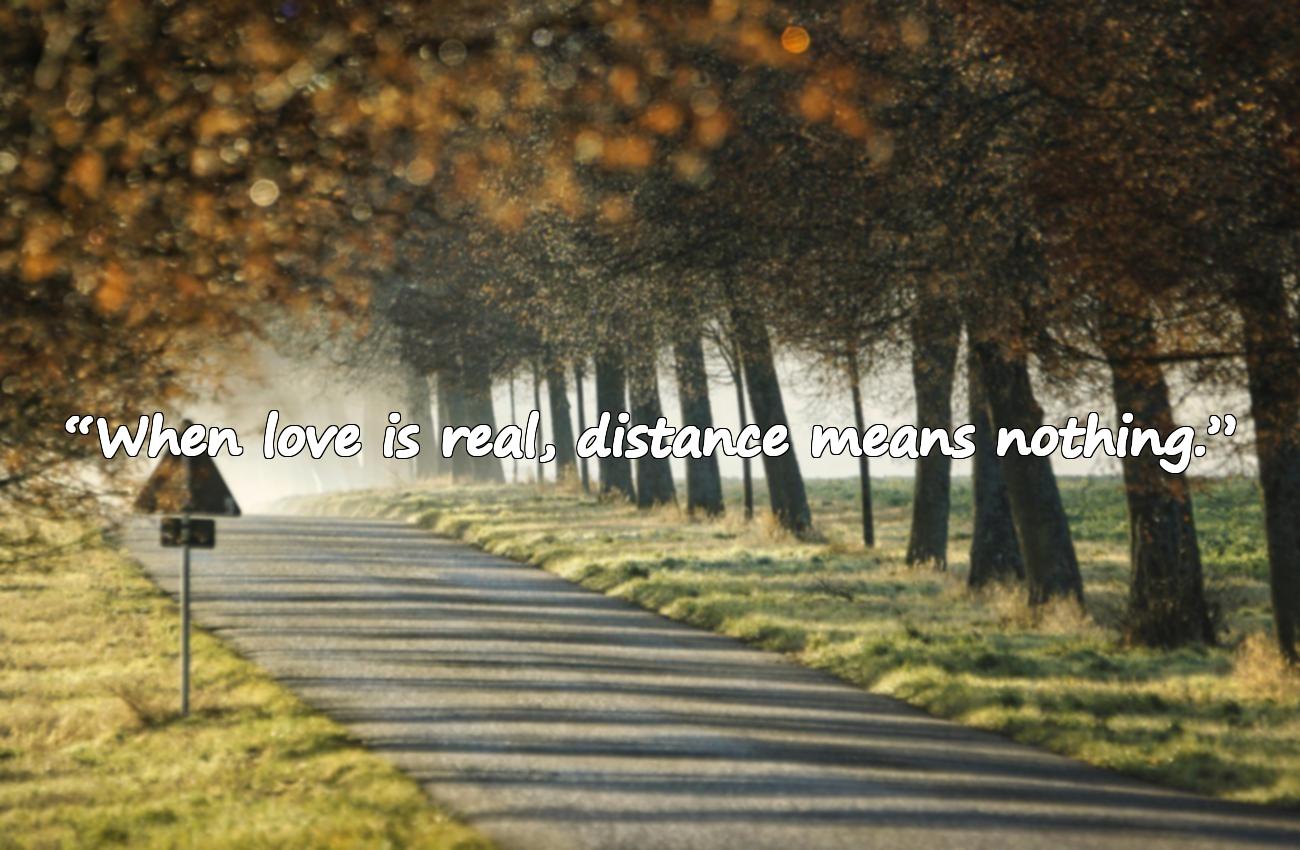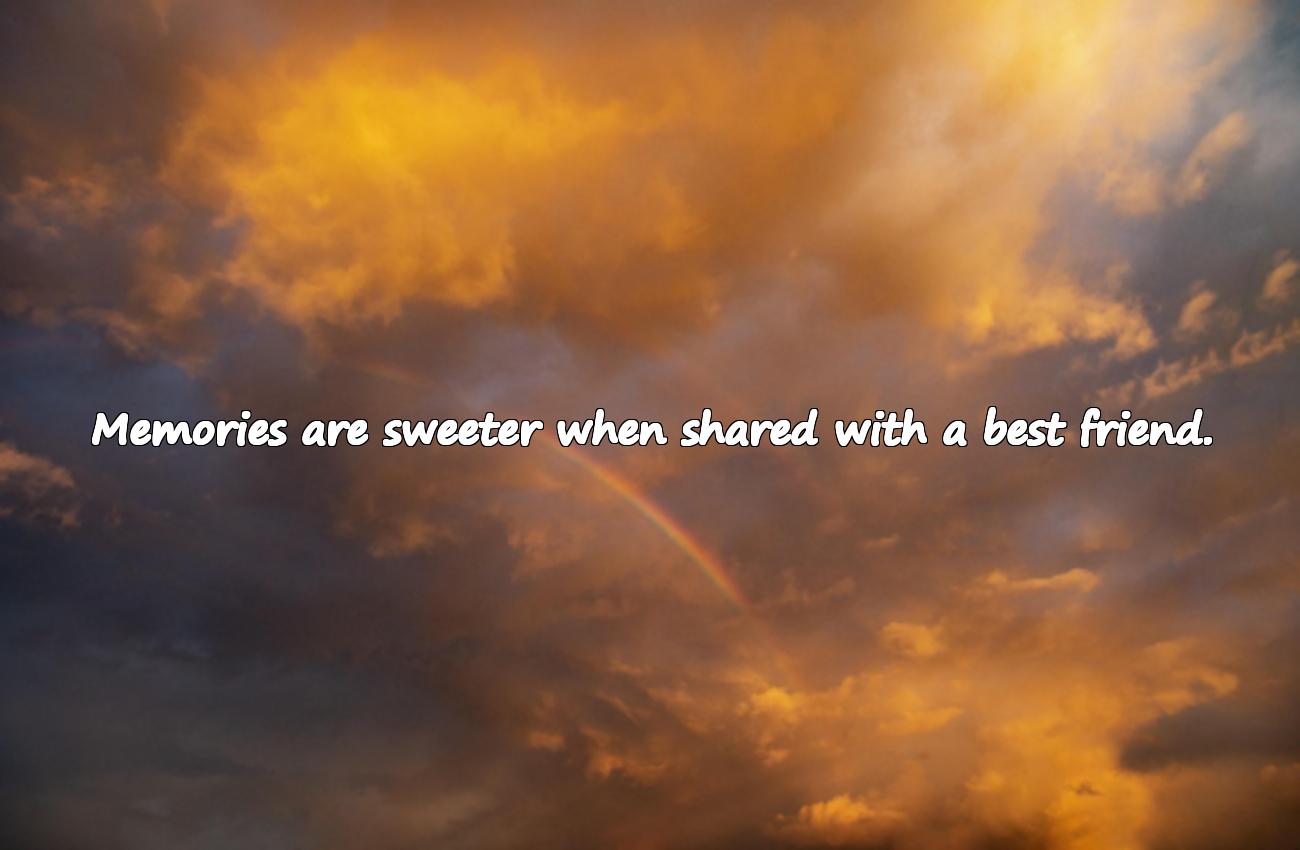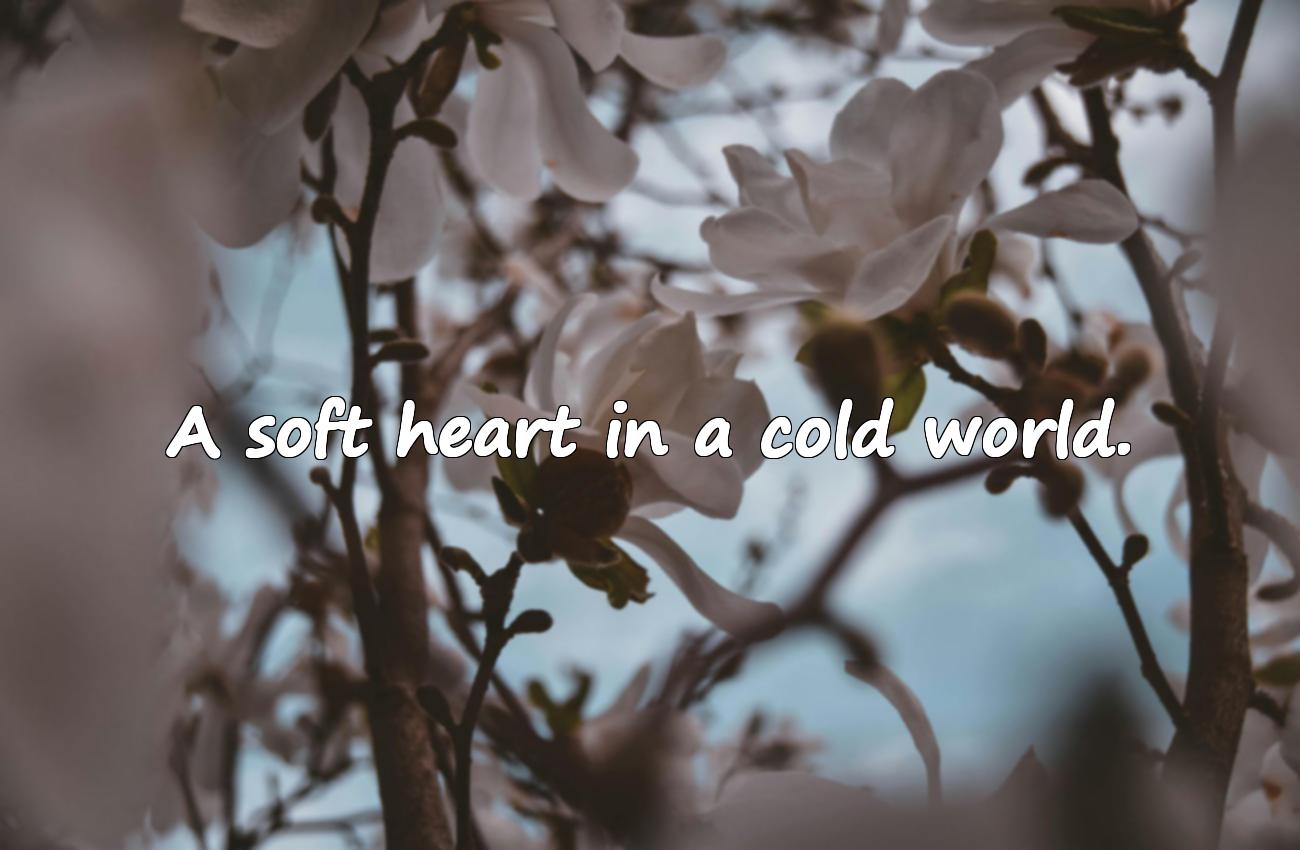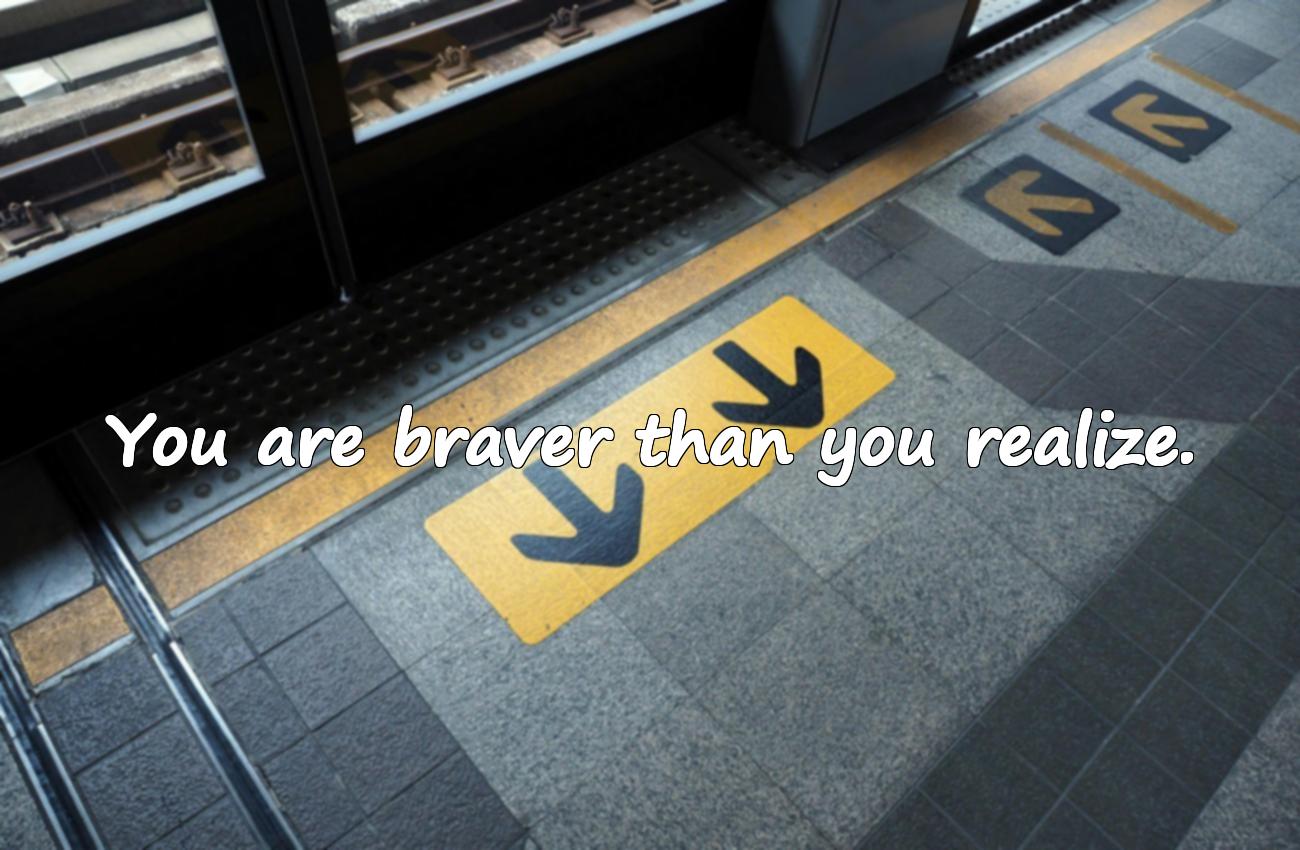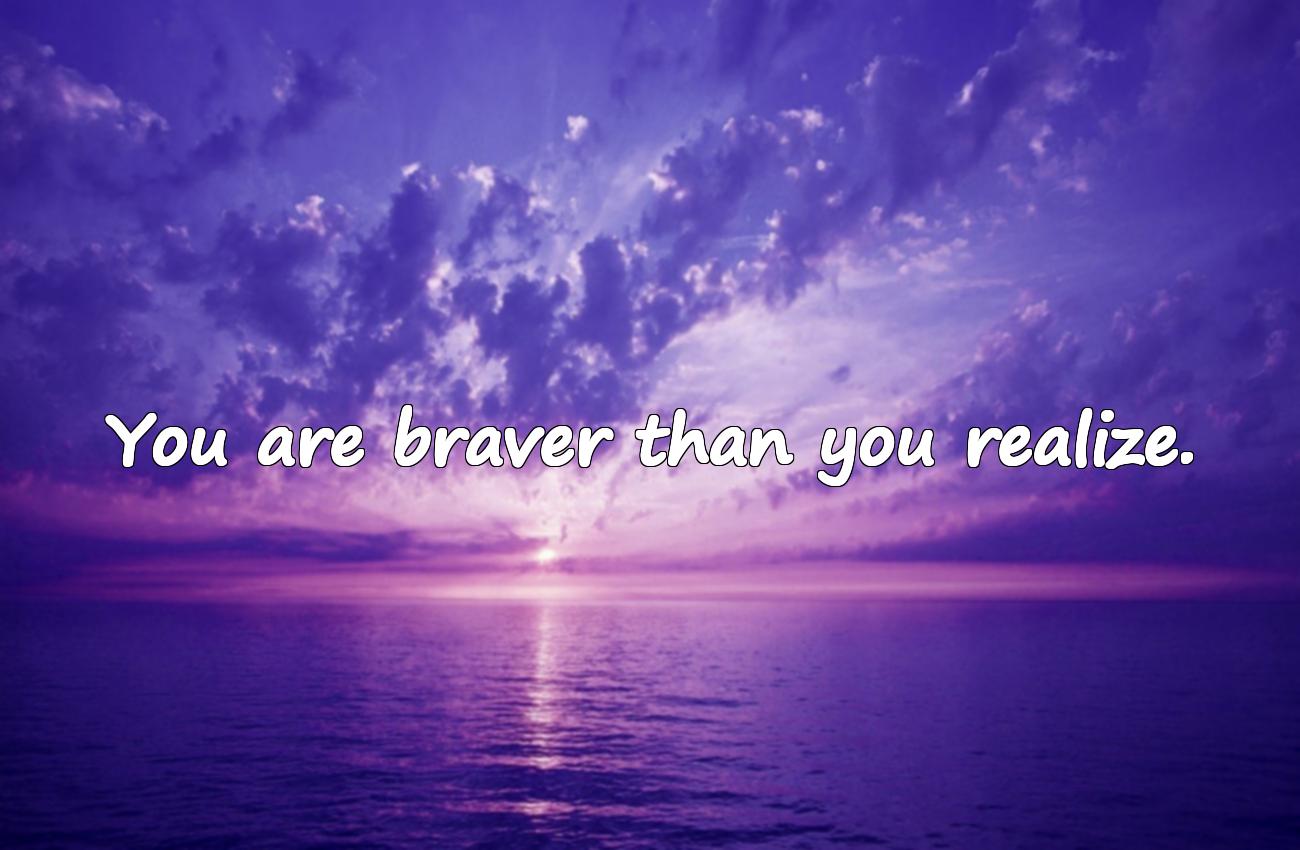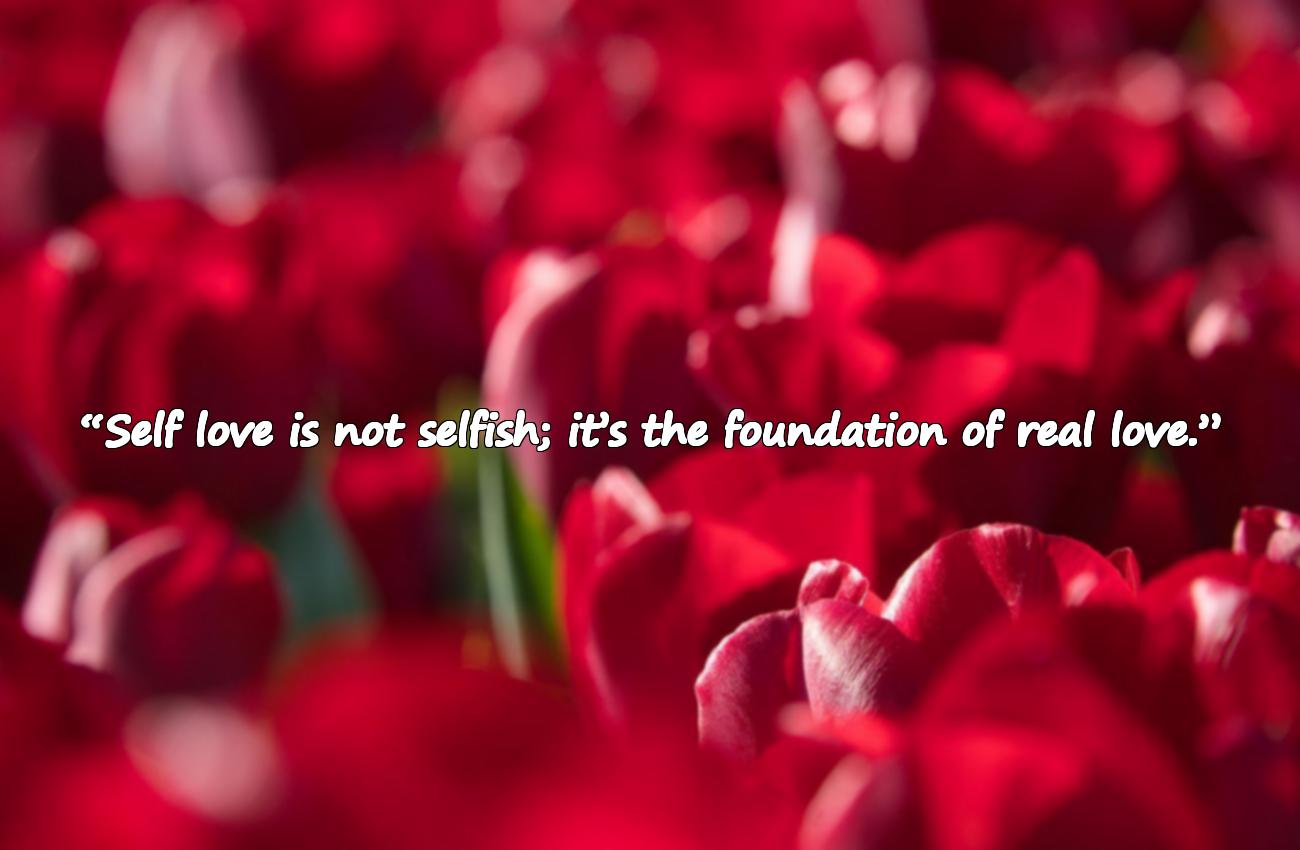- Beautiful quotes
- Quotes About Losing
- Words for People Without Character
- Quotes About the Heart
- Quotes About Getting Tired
- Implied Love Quotes
- Impossible Love Quotes
- Compliments
- Heavy, Allusive Words for Two-Faced People
- Meaningful Quotes About Slander
- Love & Trust Quotes
- Rose-Like Love Compliments
- Quotes About Leaving
- Quotes About Gossip
- Beautiful Words for Your Spouse
- Emotional Love Quotes
- Quotes About Ego
- Farewell Quotes
- Quotes About Paying the Price
- Quotes About Falling
- Quotes About Hardship
- Quotes About Flowers
- Working & Perseverance Quotes