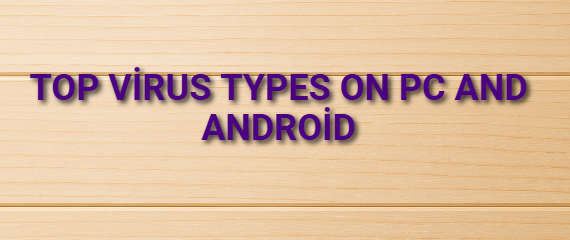Sharing Mobile Data on Android (Using Hotspot)
Sharing Mobile Data on Android (Using Hotspot)
If you want to share the mobile data on your Android phone with other devices, you can use Wi-Fi hotspot, Bluetooth, or USB tethering.
1. Sharing Mobile Data via Wi-Fi Hotspot (Wireless)
This is the most common method. Your phone acts like a mini modem.
? Steps:
Go to Settings > Network & Internet > Hotspot & tethering
Tap on Wi-Fi hotspot (or Mobile hotspot)
Turn the Hotspot ON
Customize the network name and password if needed
Other devices can now connect to this Wi-Fi network
? Notes:
Use a strong password to prevent unauthorized access
Hotspot drains the battery faster
2. Sharing Mobile Data via USB (USB Tethering)
This method is used to share internet with a laptop or computer using a USB cable.
? Steps:
Related Post
Connect your phone to your computer via USB cable
Go to Settings > Network & Internet > Hotspot & tethering > USB tethering
A new internet connection will appear on your computer
✅ Requirements:
USB drivers on your computer must be up-to-date
This option may only become active after USB is connected
3. Sharing Mobile Data via Bluetooth
Less common method, suitable for slower internet sharing.
? Steps:
Turn on Bluetooth on both devices and pair them
Go to Settings > Network & Internet > Hotspot & tethering > Bluetooth tethering
On the second device, start the internet connection via the paired phone
⚠️ Important Notes
Shared internet consumes data from your mobile plan
Some mobile carriers may restrict hotspot use (especially with unlimited plans)
Leaving hotspot on for too long may overheat your phone or drain the battery quickly
Monitor your data usage if you share mobile internet frequently