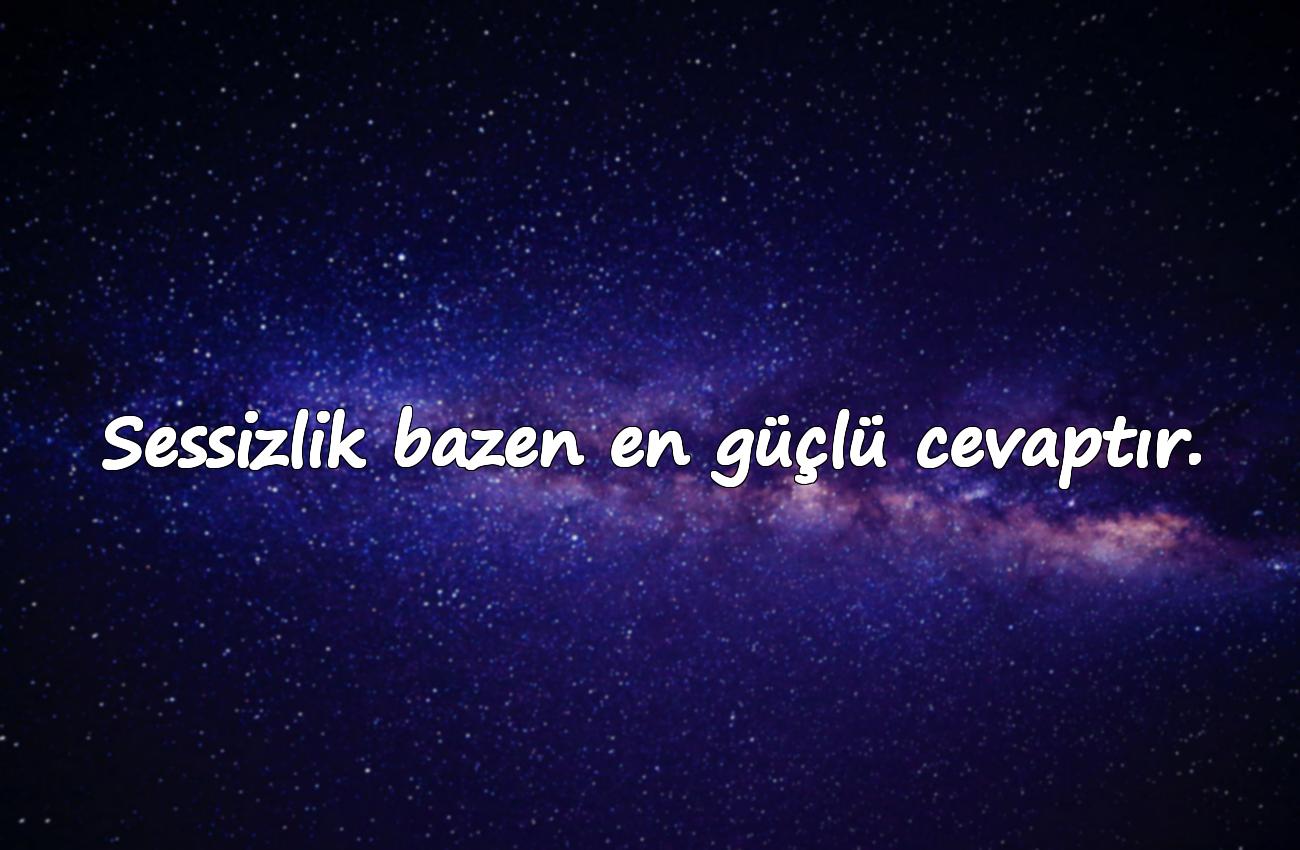Android File Transfer
Android File Transfer is a method or software that allows file transfer between your Android device and a computer. Different steps are followed depending on the operating system you use:
Android File Transfer (Official software for Mac)
For Mac users: Since Android devices are not automatically recognized by Mac, you need to download Google’s Android File Transfer app.
Setup and Use:
Download and install the app.
Connect your Android device to the Mac with a USB cable.
On your phone, select the USB connection mode as “File Transfer (MTP)”.
The app will open automatically and display your file system.
You can drag and drop files.
File Transfer for Windows Users

No additional software is required on Windows. Follow these steps:
Connect your Android phone to the computer with a USB cable.
Tap the notification that says “Charging this device via USB”.
Change the USB mode to “File Transfer / MTP”.
Your phone will appear in “This PC”.
Related Post
You can browse, copy, or move files.
Wireless Alternatives
If you want a wireless solution:
AirDroid – Transfer files via browser.
Snapdrop – Browser-based, AirDrop-like solution (https://snapdrop.net).
Google Drive / OneDrive – Backup files to the cloud and download on another device.