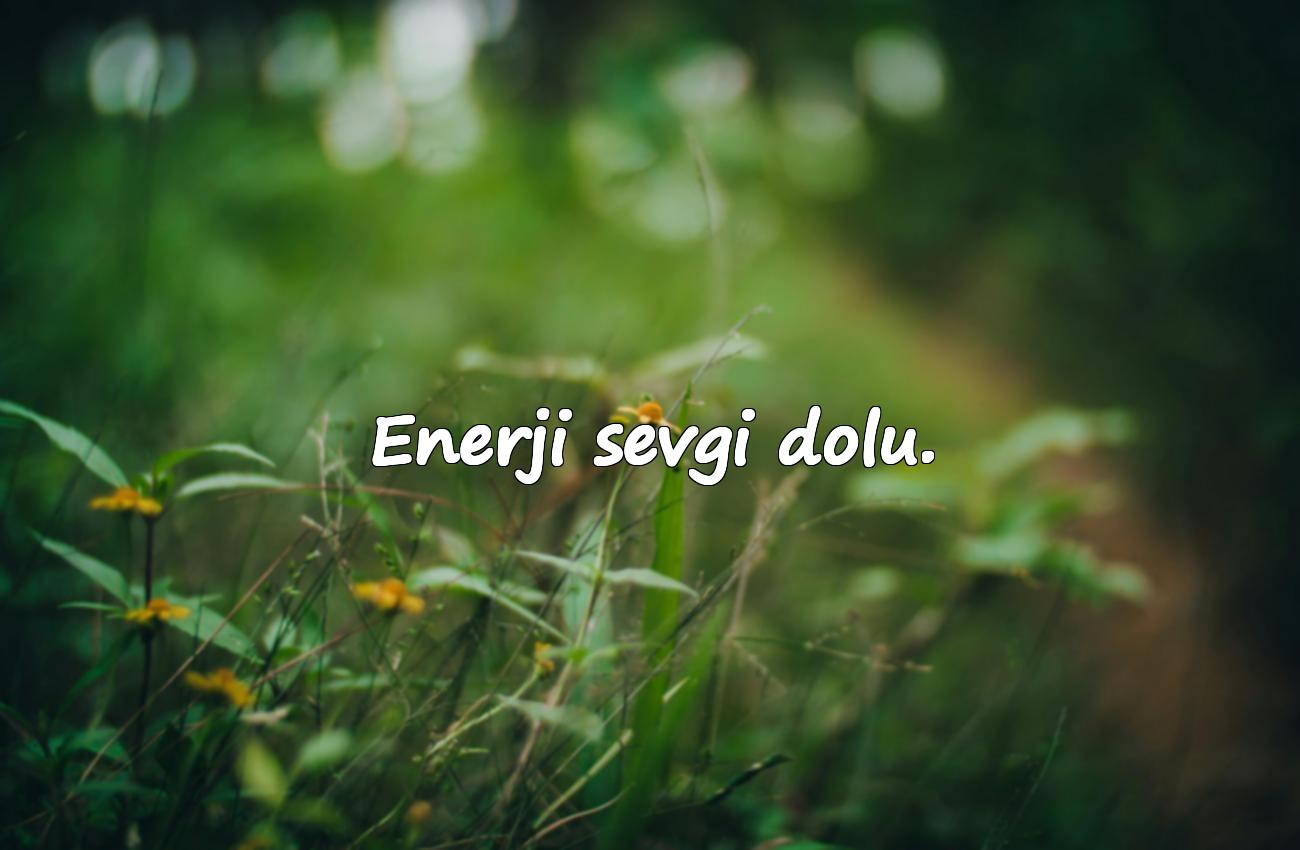Code Writing Programs (IDE & Editors)
Code Writing Programs (IDE & Editors)
Popular Code Writing Programs for Computer
Visual Studio Code (VS Code)Free, open-source code editor.Supports many programming languages via extensions.Fast, customizable, with integrated terminal and Git support.Supports Windows, macOS, Linux.
Sublime TextFast and lightweight code editor.Multiple selection, powerful search and editing features.Paid but unlimited trial version available.Supports Windows, macOS, Linux.
JetBrains IntelliJ IDEAPowerful IDE for Java and other JVM languages.Smart code completion, error checking, version control integration.Paid and free (Community) versions.Supports Windows, macOS, Linux.
PyCharmJetBrains IDE for Python development.Code analysis, debugging, test support.Paid and free versions available.Supports Windows, macOS, Linux.
AtomOpen-source code editor developed by GitHub.Customizable with plugin support.Free, supports Windows, macOS, Linux.
Code Writing Apps for Mobile
AIDE (Android)Allows coding in Java, C++, HTML, CSS, JavaScript on Android.Project creation, compiling, debugging features.
Dcoder (Android & iOS)Multi-language mobile code editor and IDE.Code writing, compiling, running.Has social code sharing features.
Termux (Android)Provides Linux environment on mobile.Terminal-based coding, compiling, running.
Pythonista (iOS)Powerful Python development environment for iPhone and iPad.
Summary Table
Platform
Program/App
Key Features
Computer
Visual Studio Code
Free, rich in extensions
Computer
Sublime Text
Fast, lightweight
Computer
JetBrains IntelliJ
Professional IDE focused on Java
Computer
PyCharm
Specialized for Python development
Computer
Atom
Open-source, customizable
Mobile
AIDE
Java and others on Android
Mobile
Dcoder
Multi-language mobile IDE
Mobile
Termux
Linux terminal, advanced
Mobile
Pythonista (iOS)
Python IDE for iOS
⚠️ Warning: Download code writing programs from trusted sources and comply with license terms.