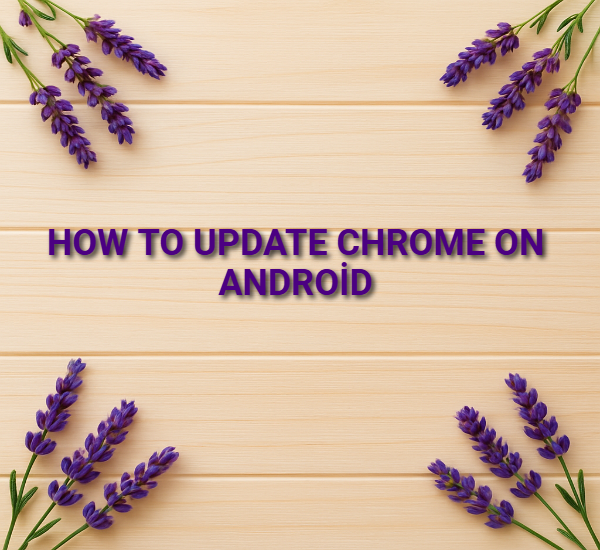How to Connect AirPods to an Android Phone
How to Connect AirPods to an Android Phone

Put AirPods in Pairing Mode
Place the AirPods in their charging case and open the lid.
Press and hold the button on the back of the case.
When the front light flashes white, they are in pairing mode.
Turn On Bluetooth on Android Phone
Go to Settings > Bluetooth.
Turn Bluetooth on and tap “Scan” or “Pair new device”.
Select AirPods
Tap “AirPods” in the list of available devices.
Confirm the pairing.
Connected
Your AirPods are now connected, and audio will play through them.
Extra Info: Some Apple-only features like automatic ear detection or Siri don’t work on Android. You can use apps like Assistant Trigger, AirBattery, or PodsBattery to view battery levels.