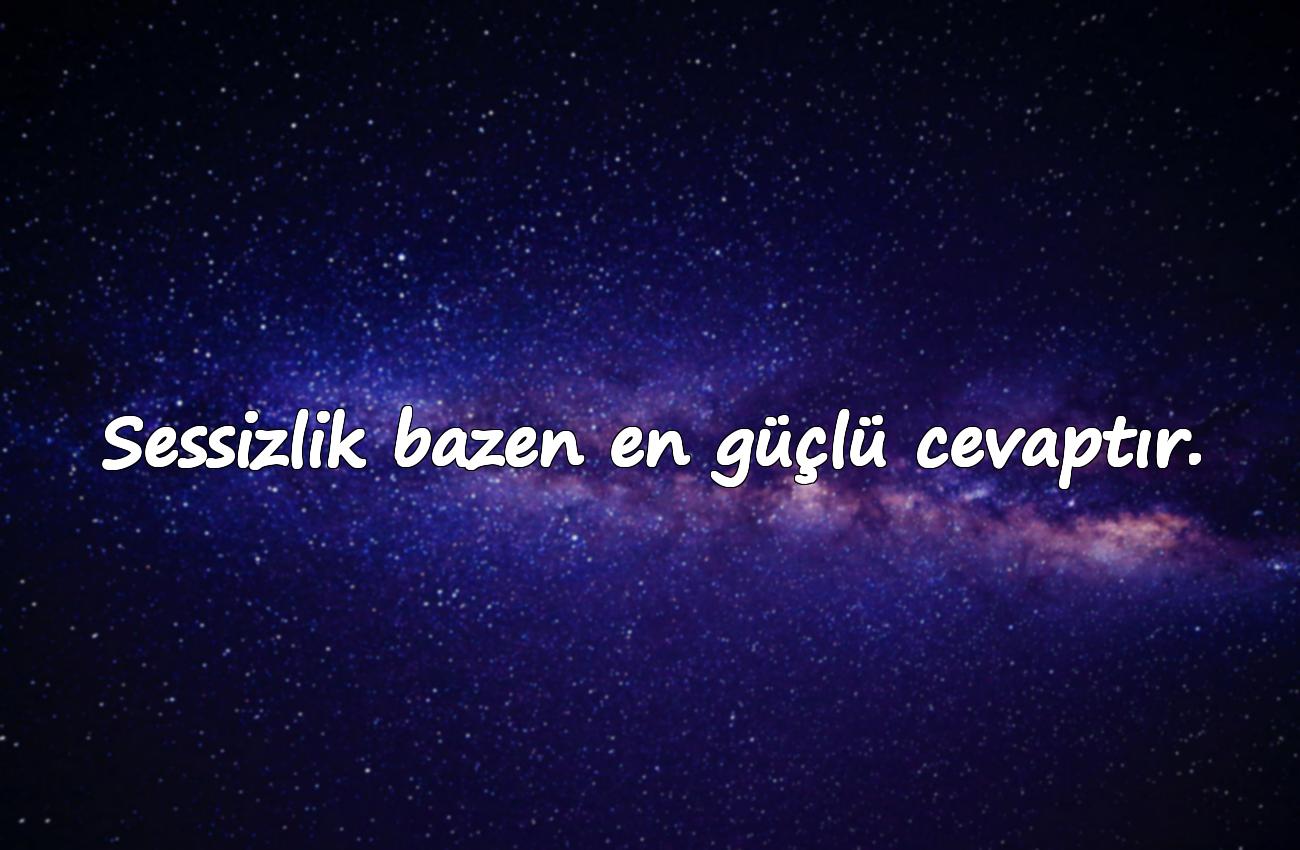How to Transfer Contacts from SIM Card to Your Phone? Easy Guide
How to Transfer Contacts from SIM Card to Your Phone? Easy Guide
Transferring contacts from your SIM card to your phone is important when switching to a new device or to avoid data loss. This process allows you to easily move all your contacts to your new phone. The steps are usually straightforward.
On Android phones, open the Contacts app first. Tap the menu icon at the top right, then go to Settings or Import/Export. Select Import from SIM card. You can choose to import all contacts or select specific ones. This saves contacts to your phone memory or Google account.
After transferring contacts to your phone memory, backing them up to your Google account is important for data safety. This way, your contacts sync automatically when you change devices.
Some phones allow copying contacts from phone memory to SIM card, but SIM cards have limited capacity, so only basic info (name and number) is saved.
You can also export your contacts as a VCard (.vcf) file to share between devices or keep as a backup.
In short, use the Import from SIM card feature in your contacts app to transfer SIM contacts. Always remember to back up your contacts!