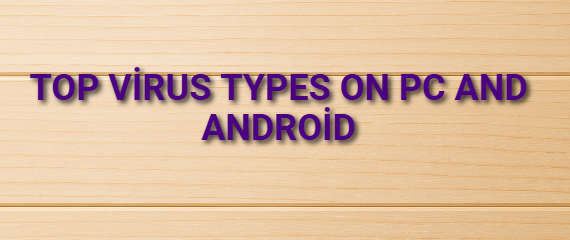Instagram Account Deletion Steps
1. Things to Consider Before Deleting Your Account:
When you delete your account, all your photos, videos, comments, likes, and other content will be permanently erased and cannot be recovered.
Your Instagram account may also be linked to your Facebook account or other social media accounts, which might also be affected.
If you only want to temporarily deactivate your account, you should follow different steps.
2. Instagram Account Deletion Steps:
Go to Instagram in your Browser:
The process of deleting your Instagram account can only be done through the web browser, not the mobile app. To delete your account, visit Instagram’s Account Deletion Page.
Log In to Instagram:
Log in with the Instagram account you want to delete. After logging in, you’ll be redirected to the account deletion page.
Select a Reason for Deletion:
Instagram will ask you to choose a reason for deleting your account. Select one of the following:
I don’t want to use my account anymore.
I’m having trouble with my account security.
Personal reasons.
Other reasons.
Enter Your Password:
Related Post
Confirm Deletion:
After completing all the steps, click on the “Delete My Account” button. Since this process is irreversible, make sure you’re absolutely certain before proceeding.
Account Deletion:
Your account will be permanently deleted. However, the deleted account may remain in a “pending” state for a few days before it is completely erased. You can recover your account during this time by logging in again. This period usually lasts for about 30 days. After 30 days, your account will be permanently deleted.
If You Want to Temporarily Deactivate Your Instagram Account:
If you only want to temporarily deactivate your account, you can follow these steps:
Log in to Instagram via a Browser.
Go to your Profile and click on the profile icon in the upper-right corner.
Click the Edit Profile button.
Scroll down and click on the option Temporarily Disable My Account.
Select the reason for deactivating your account and enter your password.
Click the Temporarily Disable Account button.
This will temporarily deactivate your account, making it inaccessible until you log in again.