Définir Google comme page d’accueil sur Android
Définir Google comme page d’accueil sur Android
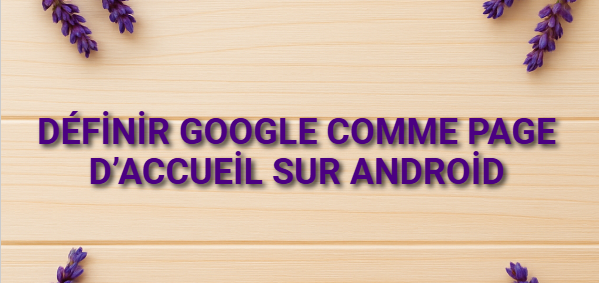
Pour Google Chrome :
Ouvrez le navigateur Chrome.
Appuyez sur les trois points (⋮) en haut à droite.
Allez dans Paramètres > Page d’accueil.
Activez l’option Page d’accueil.
Appuyez sur Ouvrir cette page > Adresse web personnalisée.
Entrez : https://www.google.com
Pour Samsung Internet :
Ouvrez l’application Samsung Internet.
Appuyez sur les trois lignes (≡) en bas à droite.
Allez dans Paramètres > Page d’accueil > Définir page d’accueil.
Choisissez Page personnalisée.
Entrez : https://www.google.com
Pour Mozilla Firefox :
Ouvrez Firefox.
Appuyez sur les trois points (⋮) > Paramètres > Page d’accueil.
Entrez l’URL personnalisée : https://www.google.com
Pour Microsoft Edge :
Ouvrez Edge.
Appuyez sur les trois points (⋮) > Paramètres > Page de démarrage.
Sélectionnez Ouvrir une page spécifique.
Entrez : https://www.google.com
